|
|
iBrisk
The ultimate tool to become focused...
|
|
|
|
Manual (3/3) - View archive
(This manual is related only to the most current version of the app)
- At the top edge is the Toolbar
- Below you can find the list of archived info items
|
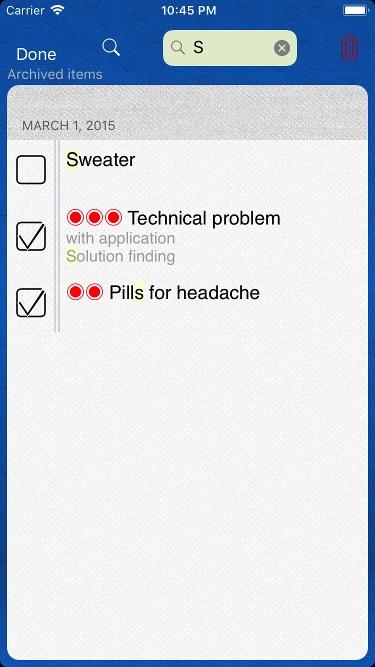
|
Archived info items
In this list the archived info items are sorted by chronological order.
Info items with an attachment can be selected. So you can still forward the attachment via e-mail.
'Swipe' an info item and you can permanently delete it (the attachment is then also deleted from the application).
In order to delete multiple info items at a time, use the red button with the 'trash symbol' at the top right in the toolbar.
Archived info items are permanently deleted (incl. attachment).
You can search archived elements (text search) and additionally a popup is provided with a list of days you archived info items. By tap on a day of this list, the list of archived info items is scrolled to this date.
|
|
|
Copyright by KALIGOLASOFT Andi Fink 2013
|
www.kaligolasoft.ch/ibrisk
|
|